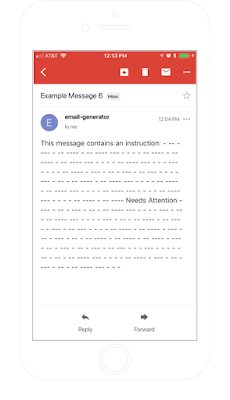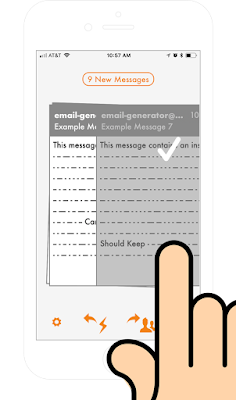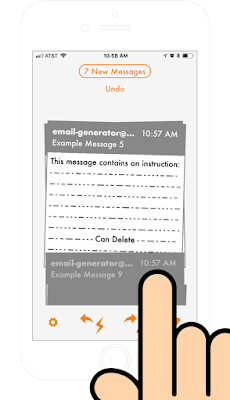Time is short on the go - and frequently interrupted - so if you handle email on your phone, it's better to spend time organizing email, rather than writing email.
Time is short on the go - and frequently interrupted - so if you handle email on your phone, it's better to spend time organizing email, rather than writing email.After all, the screen is small, so writing long emails is just not fun.
You might wonder though: what are the quickest ways to organize email with your phone?
We devised a test to find out...
The Time-Test
Even if you get a hundred messages a day, you make just one crucial decision for each message:Does this need attention? Do you need to provide a reply, or do you need to setup a meeting?
For messages that don't need attention, you might tidy up by deleting or filing the messages from your inbox.
So, let's say there are three types of message in your inbox:
1. Needs Attention - like a newsletter to read, or a resume to review
2. For Trash - no attention needed, like a login notification
3. Ready To File - no attention right now, like all those online purchase receipts...
Our test is see how quickly you sort these three kinds of message. How fast are you? Try the test and find out:
Or read on for our results with some popular mail tools...
Scrollable Lists vs. Card Stacks
Many email tools present messages in a scrollable list - you reveal more information from a message by selecting a list item.But some alternative tools show messages as a stack of cards. Although you typically only see one card at once, each card displays more information than an email list item.
Which is quicker, lists or cards?
List-Based Email Tools
Chances are good that you currently use a list-based tool. Check out Gmail on iOS:The list does not usually reveal enough of the message to make a decision, so you have to navigate by selecting a list item. To delete or archive a message, there are two small icons near the top of the screen. You typically flag messages that need attention with a star.
Card-Based Email Tools
We wrote EO on iOS to see if we can do better when organizing email with a phone. EO presents your email as draggable cards:The cards present more information from the messages by default, so few interactions are needed to make a decision. To delete or file messages, there are easy swipe actions left and right. You swipe down with EO to group messages that need attention.
The Final Results
So the quickest ways to manage your inbox?We triaged ten emails in about 30 seconds with EO, compared with about 40 seconds with Gmail - EO was 25% faster. EO shows more information from messages by default, and common interactions are easily accessible.
You might have noticed though - this is not a rigorous user study! But it does get the discussion going. For one thing, how similar is your real email to the test emails?
Try out our email time test to see how quickly you organize your inbox: